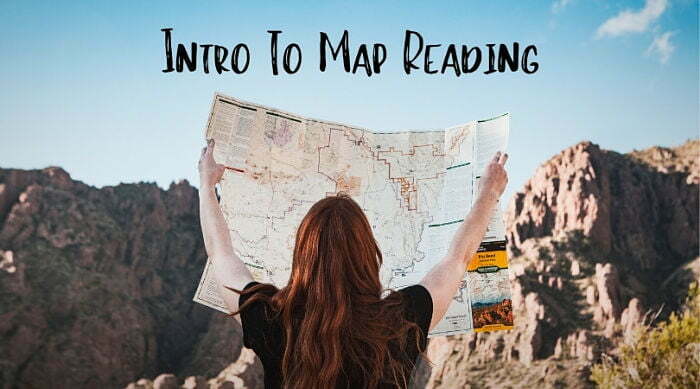Many of the popular wilderness survival programs on television make it seem like if you venture into the wilderness, you will get lost, and you will only find your way back to civilization by carefully studying the shadows of the setting sun or monitoring the origin of a warm westerly wind.
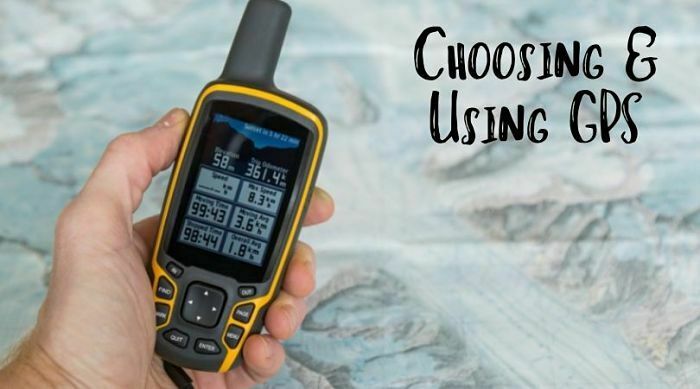
Fortunately, this is far from the case in our modern era of technology, thanks to a handy little invention called a handheld GPS.
Many different devices include GPS (or Global Positioning Systems) technology – anything from cell phones to drones to car-specific tools use it in order to allow information from the hundreds of satellites orbiting the earth to provide the device’s location.
Today we’ll be specifically discussing handheld GPSs used for hiking, as they differ in design and function from other devices with different purposes. A handheld GPS is a wonderfully useful hiking tool that gives you the confidence to explore anywhere your heart leads you while knowing you can always make it back home. In this article you’ll learn how to choose and use a GPS in order to enhance your outdoor adventuring experience.
How To Use A GPS
A GPS’s most basic functions are very easy to use once you’ve got the hang of them, and most modern models also have lots of additional features that you might enjoy adding into your trek.
GPS Uses
First you need to get the scope of what a GPS can help you do.
- Find your location: By triangulating the data from multiple satellites, your GPS can give you the coordinates (latitude and longitude) of where you are at a given moment. This is great if you are lost and need to tell rescuers where to find you. Also, if you have previously downloaded a map, you can see where you are on it.
- Track a new route: On your downloaded map, you can create waypoints – essentially digital pinpoints of specific places which, if you create several of, can be a guide back the way you came from.
- Follow an established route: Back to those downloaded maps again – before leaving home, you can create waypoints on the route you want to follow, and once on the trail, the GPS will guide you from one to the other all the way to your destination.
- Track your stats: A GPS can also track your speed, distance, and altitude to give you an informative report before or after a hike to determine its difficulty.
- Additional features: Some devices also come with the following: Compass, Clock, Camera, Voice Recorder, Barometer, Text or Voice Messaging System
Steps for Use
Each handheld GPS operates a bit differently than others, so it’s important to read your manual upon purchase. However, the following are steps that you will take regardless of your make or model:
- From home, connect with satellites to calibrate the machine and “lock” it in.
- Read your manual.
- Download a practice map.
- Practice navigating in a field or open space near home .
- Ensure that you can successfully follow the map, create waypoints, and read your bearings before leaving home.
- Regardless of if you have a map downloaded or are free styling your hike, make a waypoint for your starting point so that you can easily get back to it later on.
How to Choose a GPS
Deciding on which GPS is right for you depends on many personal preferences. In addition to the Additional Features listed above (Compass, Clock, Camera, Voice Recorder, Barometer, Text or Voice Messaging System), here are some factors to consider to help you narrow down the options:
Screen Size: A big screen might be of particular interest when choosing a style, especially if you plan to frequently use the mapping function – which you should (it’s pretty cool).
Two-way Radio Capabilities: Many people appreciate the safety feature of being able to use their GPS like a walkie-talkie to call for help in case of emergencies or just communicate with fellow hikers.
Battery Life: For those who frequently take multi-day hikes and don’t want to carry lots of extra Double As, it’s a good idea to read up on the battery-life of each option.
Interface Options: Some devices are controlled by buttons, others by touch screen – and some even by glove-compatible touch screens. Choose what is easiest for you!
Durability: Think about how rough your adventures tend to be on your gear and then look at reviews and read labels to get an idea whether certain models are sturdy, waterproof, etc. enough for your needs.
Things to Keep in Mind
- Always bring (and know how to use!) a map and compass. Canyons, dense trees, or thick clouds can give you inaccurate readings. Also, batteries wearing out or the machine breaking mean that you will need to depend on your more fundamental skill set.
- Similarly, familiarize yourself with your route before heading out in case of device failure.
- Ensure that the device is fully charged and has sufficient digital storage space.
- Bring extra batteries.
- Download all necessary maps ahead of time.
- Feel confident using your device before setting out on the trail.
Not All Who Wander Are Lost
Indeed, those who wander with a GPS are nothing but perfectly orientated. Find a model that fits your hiking needs, take the time to learn how it works, and you will experience a level of confident navigation unlike you have ever experienced before.
A handheld GPS might seem like a new-fangled technology that you just don’t need, but once you’ve hiked with crystal-clear understanding of your surroundings, it is hard to go back!